CanalNetworkDocs_online
CanalNETWORK 2.5 (Nov 2024)
Hello and Welcome Again,
We are thrilled and excited to bring to you yet another enhanced version of Version 2.5 of CanalNETWORK and DrainNETOWRK, including major updates.
In this release we provide updates for better user experience, and bug fixes found while testing previous releases. The DrainNET product resources are enhanced in a major way to accomodate key workflow requirements in design process.
Big Thankyou, EEC for your trust, contributions and support.
Happy Designing!
Team Quanomic.
Skip to read What’s New
Update Resources
Update your version of CanalNETWORK product as follows:
-
Download the update resoruces from Latest CanalNETWORK update resources
The latest is Version 2.5.0.4584
Accompanied by Version V4.9.3 of iCAD Bridge Application.
Important Note: Make sure AutoCAD is closed before you continue. If not, your update may not work, and require time to sort out. This release contains updates to the iCAD Bridge application.
-
Start your product, go to
Help > Updates...Then chooseManualoption. This will ask to close the application and re-start. ChooseExitto agree, and continue. -
Upon restart, the launcher application will ask if you would like to download or manually update. Choose
Manually. On the file explorer, point to your downloaded resource file. The rest will be handled by the launcher.
What’s New
-
The documentation for DrainNET product is live on our online documentation site. The document will be continuously updated using upcoming enhancements and knowledge products.
Visit this link to have a look, or go to the home page and navigate to Chapter 10 as shown below.

-
Additional Naming option for Odd and Even numbered style.
Now users can generate canal names that follow the odd-even type of naming style, by specifiying the right option in
Workflow > Manage Design Criteria > Edit Current Naming...menu command.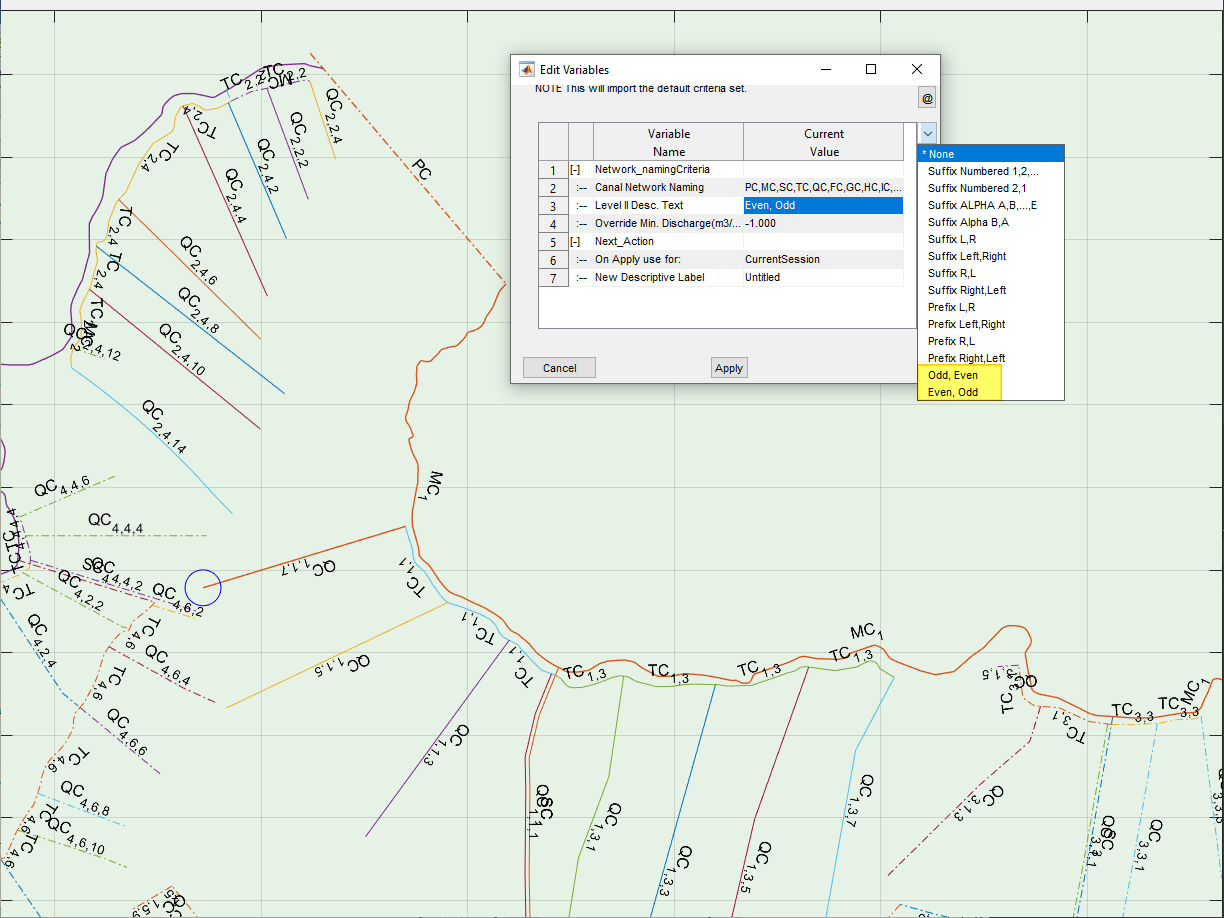
-
A major fix is made to naming algorithm that missed to account exceptions properly, impacting the naming on full network. The issue was noted in DrainNET, but correction applied to both CanalNET and DrainNET products.
-
Fit for No Drop option revisited to respond predictably to changes inuser setting when designing canal bed levels.
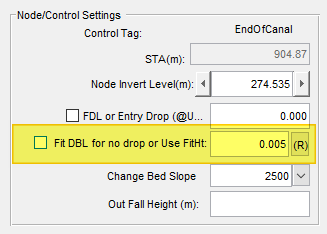
-
Lsec text annotation now contains flow velocity information (both in CanalNET and AutoCAD.)

-
Legend production now includes the labels for MGL (Modified Ground Level). The feature is also updated for DrainNET, generating in-context content.
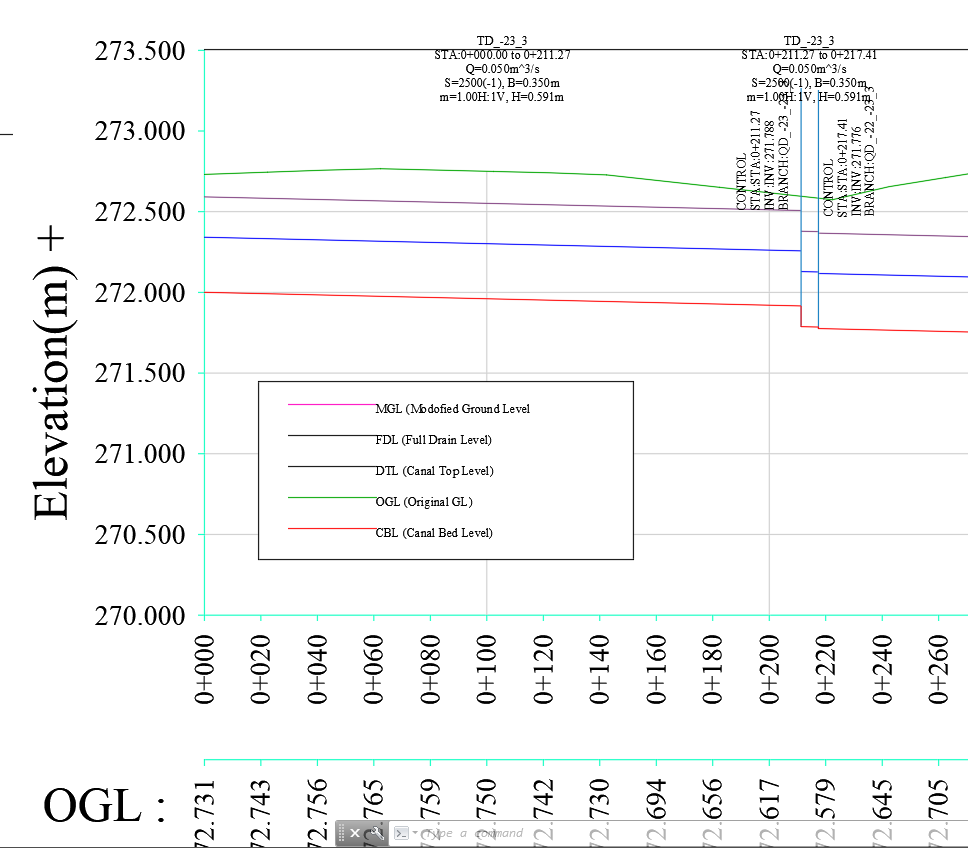
Bug fixes:
The DrainNET product has gone through the following bugfixes.
- Resolved naming display issues.
-
Fixed an issue repeatedly throwing the following alert.
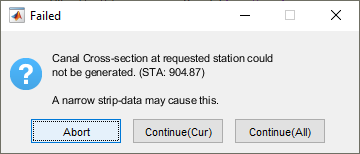
-
Annotation of cut and fill volumes for drain canal routes is resolved
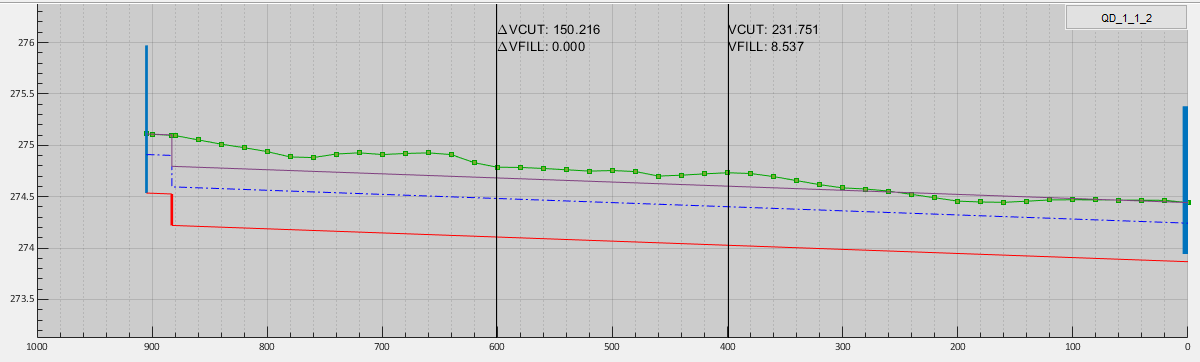
-
LSec detail annotation (for station) is fixed that faked a result such as 1+1000.
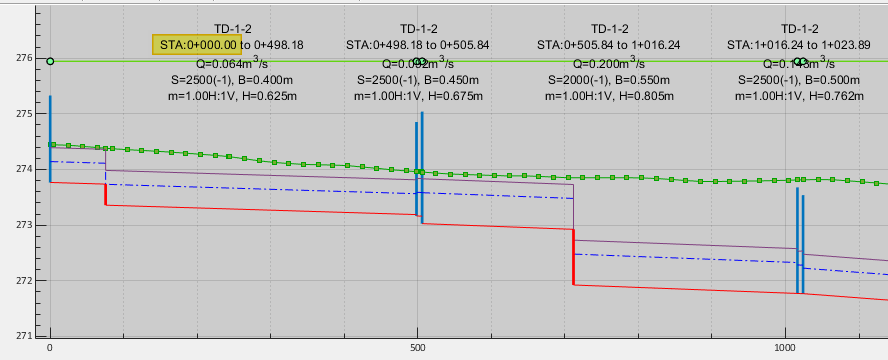
- LSec generation to AutoCAD for drops corrected
END.