CanalNetworkDocs_online
CanalNETWORK 2.0
Hello, and Wellcome again.
We are thrilled and excited to bring to you enhanced version of CanalNETWORK 2.0 with new and powerful features. These additions are requested by users in the currently completed trainings and proejcts.
This article page the latest release covering key new features developed through Nov 23. As always, so excited to bring to you these features and functionalities to the products.
Read on to learn about the new features, and
Happy Designing.
Team Quanomic.
Update Resources
Update your version of CanalNETWORK product as follows:
-
Download the update resoruces from Latest CanalNETWORK update resources
The latest is Version 2.0.8.3649 (Jan 2024)
:warning: Note: The Bridge applicaiton is also updated to Version 4.8.12.
-
Start your product, go to
Help > Updates...Then chooseManualoption. This will ask to close the application and re-start. ChooseExitto agree, and continue. -
Upon restart, the launcher application will ask if you would like to download or manually update. Choose
Manually. On the file explorer, point to your downloaded resource file. The rest will be handled by the launcher.
Download the update resources to make your installation uptodate from the linke below.
What’s New
Drainage Canal Network
Drainage canal network is released for validation. A whole new documentation will be recently released to accompny this product, focusing on specific features for drainage networks application.

The solution treats canals as networks, similar to the approach implemnted in supply networks. Separate features are built in to the same environment to handle design, drawing and estimation of drainage canal networks.
These will be documented in a separate documentation, that will be available soon.
Enhanced Data Security
Improvements are included in this release to allow automatic data saving for users arround every 3 minutes. This allows users to backup their work, in case of unexpected conditions (e.g., file corruption or power failure before saving)
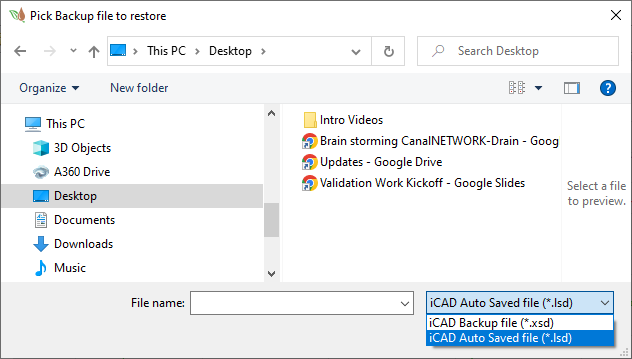
Discharge value notation
Previously used + notation is now changed to a comma. Annotation for canal routes will now have this format.
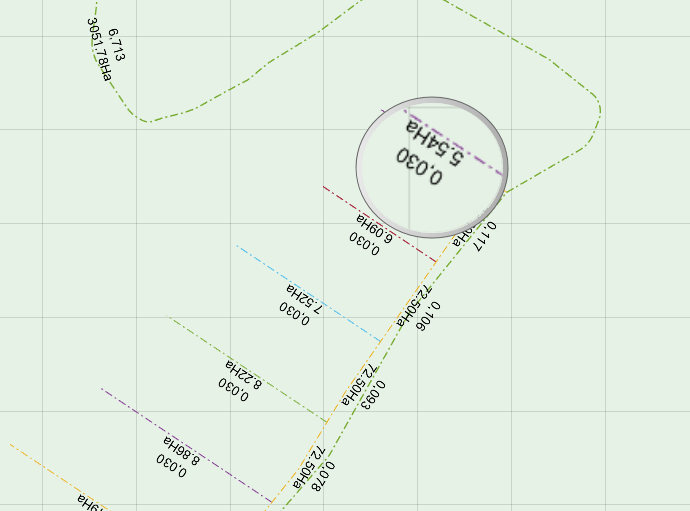
More details on route text
A new option is included that allows to generate all three route information. Using this option, users can generate Tag, Area served and Segment Capacity together.
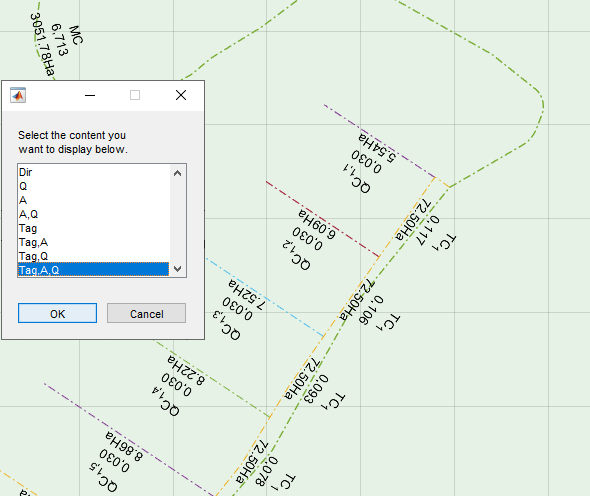
The Generate to AutoCAD menu command is also enhanced to send all displayed information to AutoCAD. Using this enhancement, users can now selectively display required information, and generate it to AutoCAD.
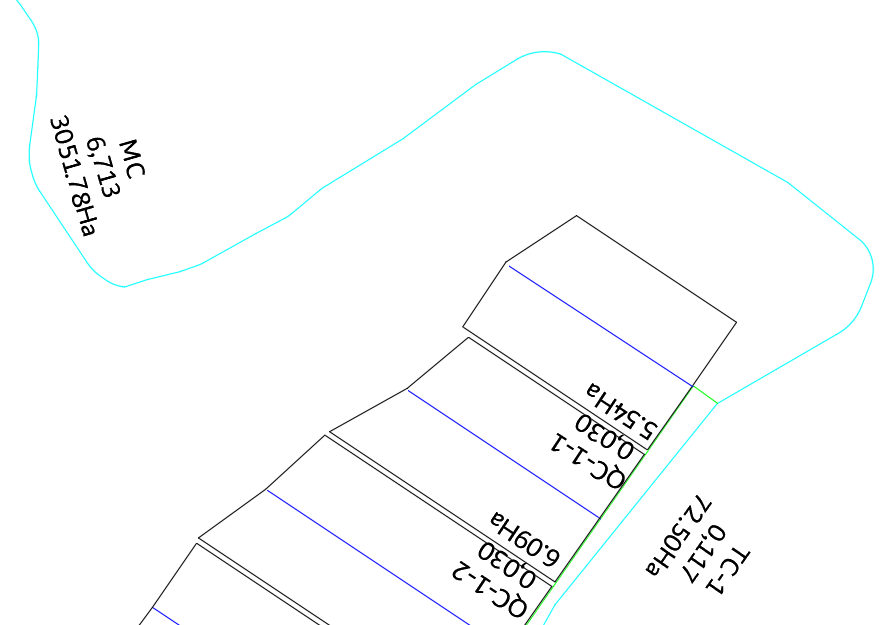
Custom cross-section
Custom station entry dialog is now included for generating cross-section drawings at desired increments and stations. The option is included in the Incremental Plots dialog as the Custom Values option.

Bug Fixes
-
A bug reported when commulating farm block areas is reoslved. This contained exceptional (and rare) similarities in object handles used to represent objects in AutoCAD environemnt. This is succesfully handled in this release of CanalNETWORK application.
-
Side slope annotations on Longitudinal profile view axis is now rounded to two decimals (previously rounded to whole number). This also applies to LSec drawings generated to AutoCAD.
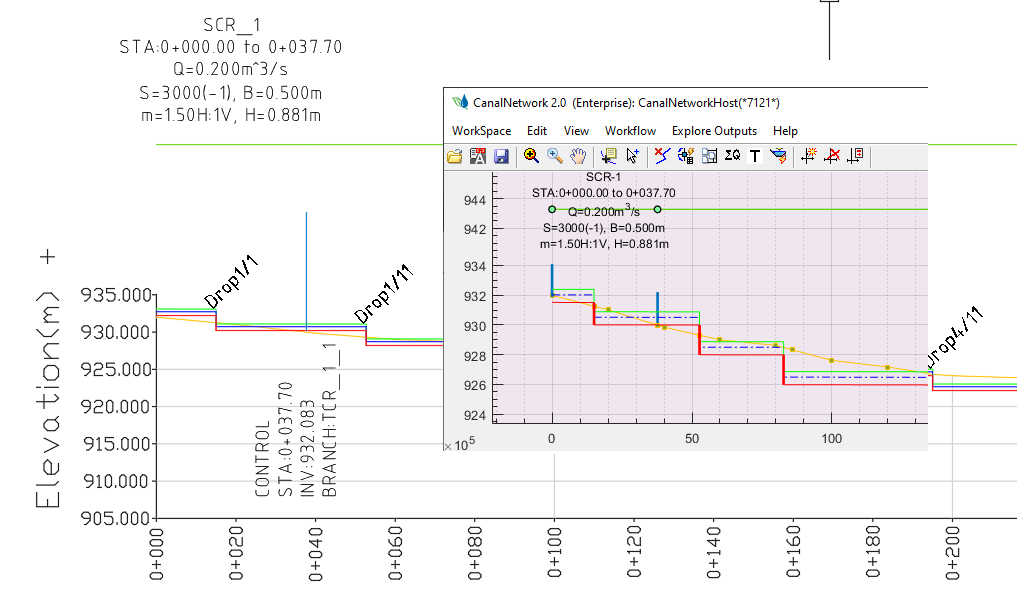
- An issue resulting in (undesired) recalculation of CBL for upper most segments of canal routes is revisited. More testing will be carrried out to ensure changes meet requirement.