CanalNetworkDocs_online
CanalNETWORK 2.1 (Mar 2024)
Hello and Welcome Again,
We are thrilled and excited to bring to you yet another enhanced version of CanalNETWORK (2.1) with the most anticipated feature of Drain Network features included in Feb 2024.
In this March 2024 update, we have included important enhancements to the software spanning from enhancing the newly released drain network, to a more powerful Farm Block Creator and manageer.
Big Thankyou, EEC for your trust, contributions and support. We have achieved a key milestone!
Read on to learn about the new features, and
Happy Designing!
Team Quanomic.
Navigate this page using the links below.
Update Resources
Update your version of CanalNETWORK product as follows:
-
Download the update resoruces from Latest CanalNETWORK update resources
The latest is Version 2.1.0.3951
Accompanied by Version V4.8.12 of iCAD Bridge Application.
Important Note: Make sure AutoCAD is closed before you continue. If not, your update may not work, and require time to sort out. This release contains updates to the iCAD Bridge application.
-
Start your product, go to
Help > Updates...Then chooseManualoption. This will ask to close the application and re-start. ChooseExitto agree, and continue. -
Upon restart, the launcher application will ask if you would like to download or manually update. Choose
Manually. On the file explorer, point to your downloaded resource file. The rest will be handled by the launcher.
Table of Contents
What’s New
Updated capabilities for this release are documented below.
CanalNETWORK Enhancements
-
Updated interaction in detail view axis, using Ctrl+Scroll to zoom horizontally as needed. Very helpful for externded cross-sections view.
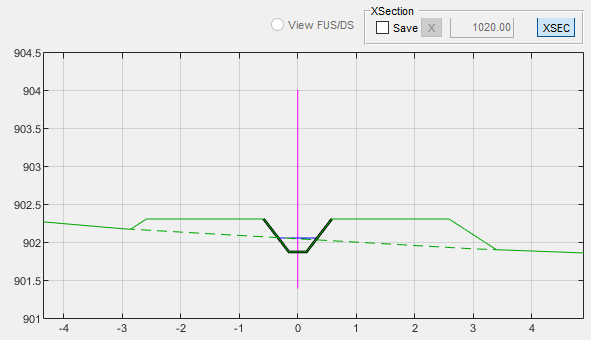
-
Variable Earth cut and shape fill is now acceptable for canal routes.

-
Include AutoCAD object search tool. Use
Edit > Find AutoCAD Objectmenu commend to access it.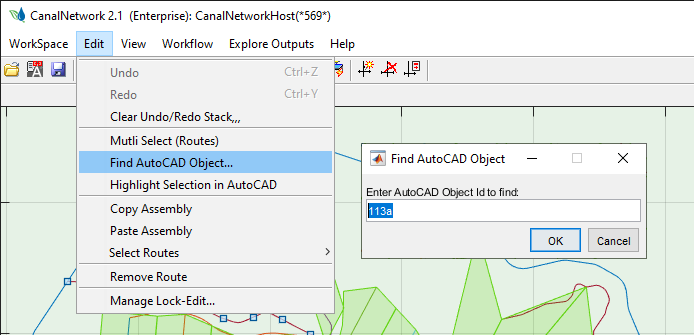
-
Improved NaN management at end of canal nodes during longitudinal design. The following dialog will not commonly appear, and the issue is better managed.
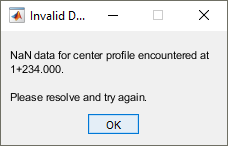
-
Turnout design outputs modification based on recommendations from the validation work. (as updated in the chapter in Longitudinal Design/Exploring Turnouts)
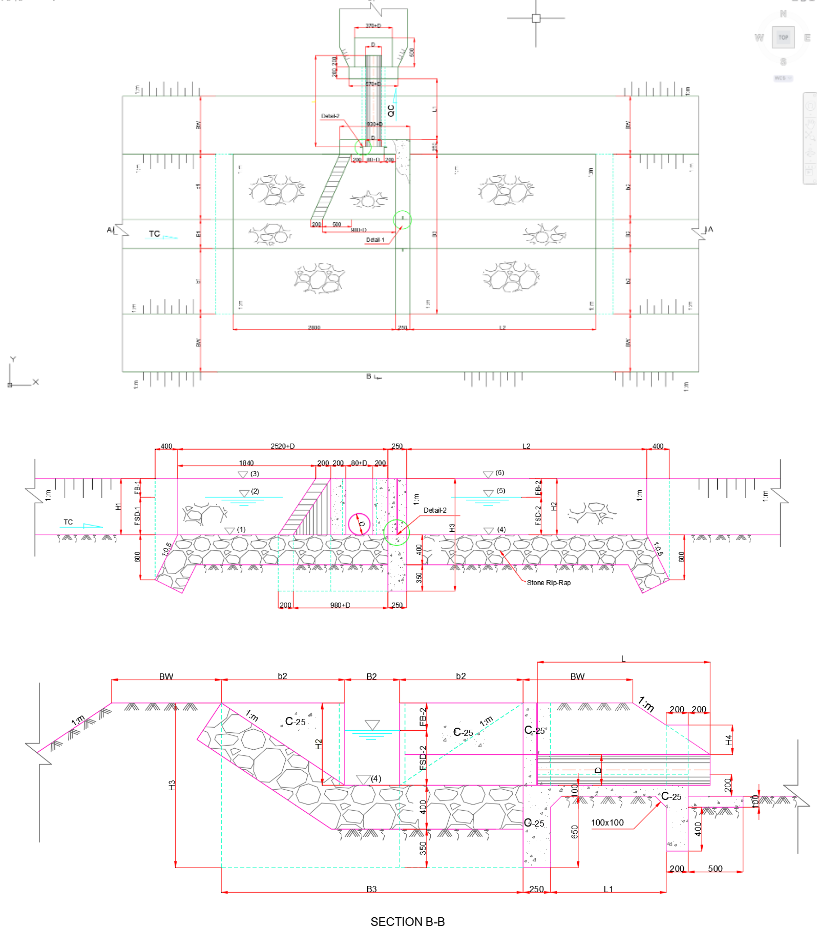
The updates include:
- Improved accuracy of Bill of Quantity
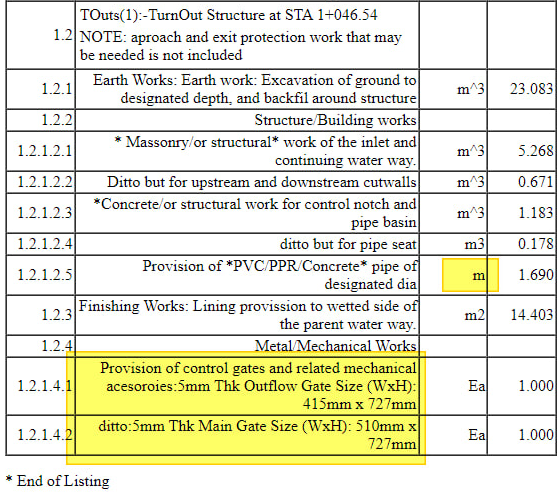
- Missing elements to the dimension table added
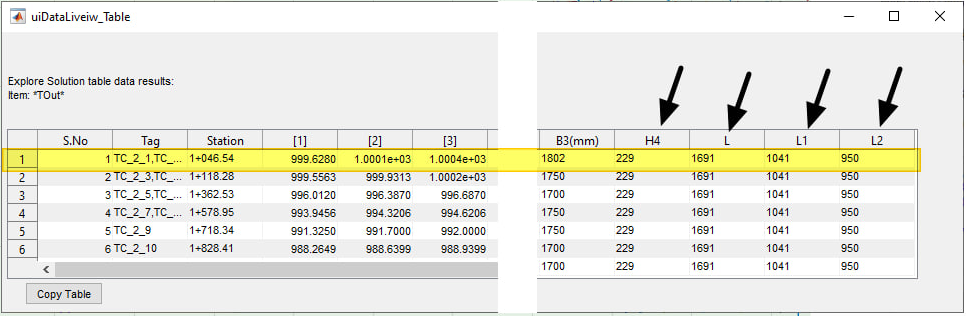
Drain Network Enhancements
DrainNETWORK is released recently. Following the training to users and some excercise, including validations for structures, the following enhancements are made in this release.
-
Bugfix to display the correct segment information during production for segment detail informaiton (Ctrl+3). See below figure.
-
Enhance components to respond to production view including LSec Profile, Explore Outfalls
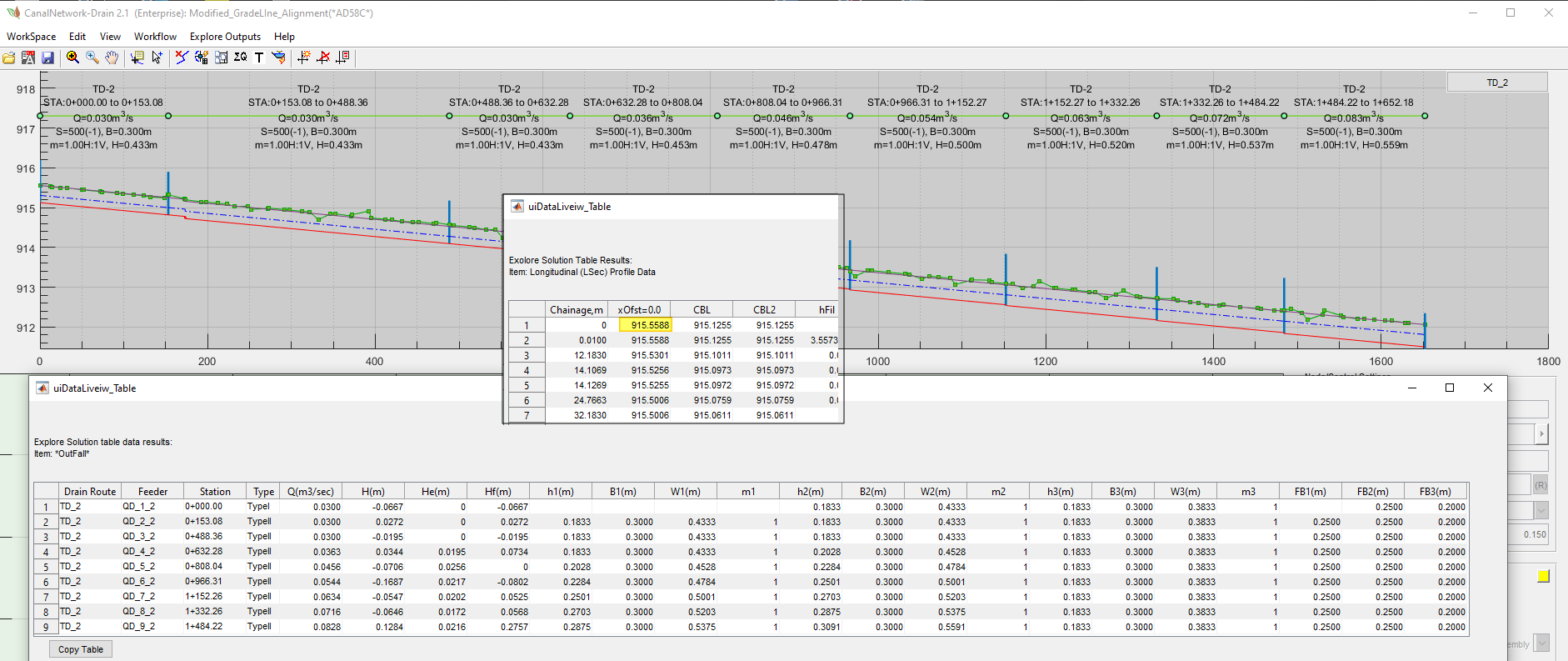
-
Corrected sequence of naming for canals with EoC. Note, however, this is not applicable for first and second generation canals.
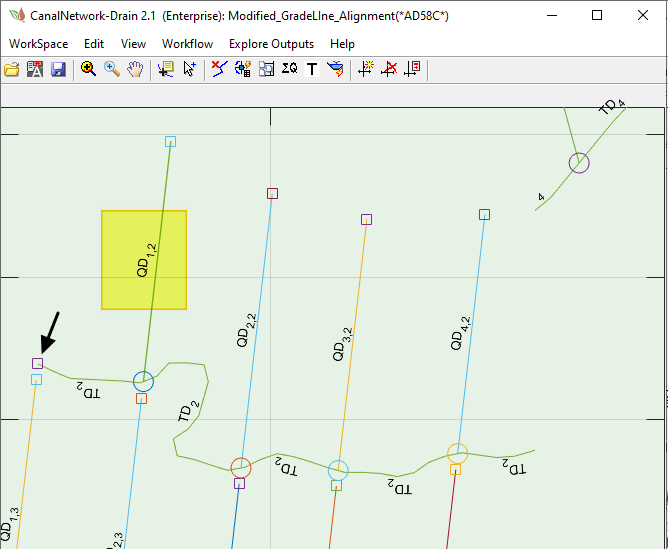
-
Corrected reference velocity for longitudinal design to accomodate more faster veolocities compared to supply canals.
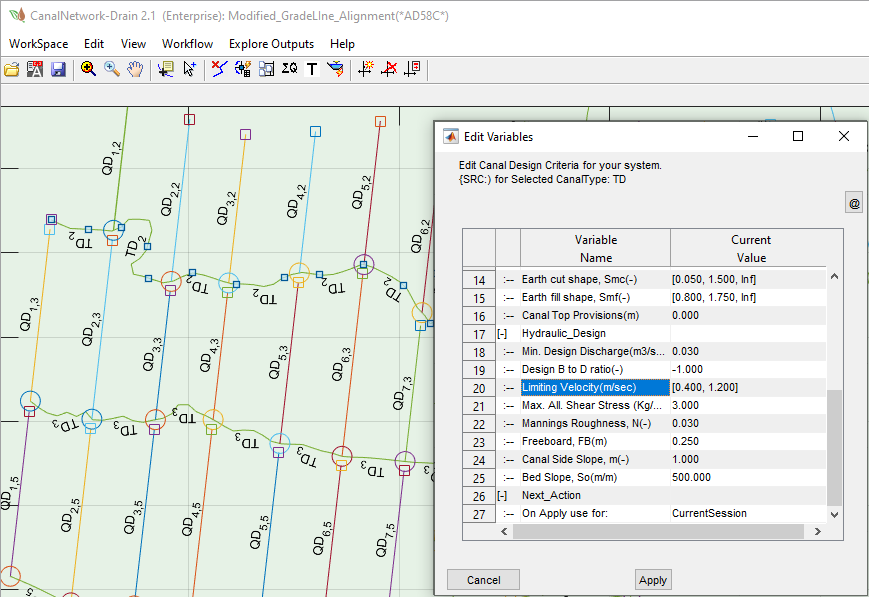
-
Bugfix, to generate and display BoQ information for Type I outfall structures.
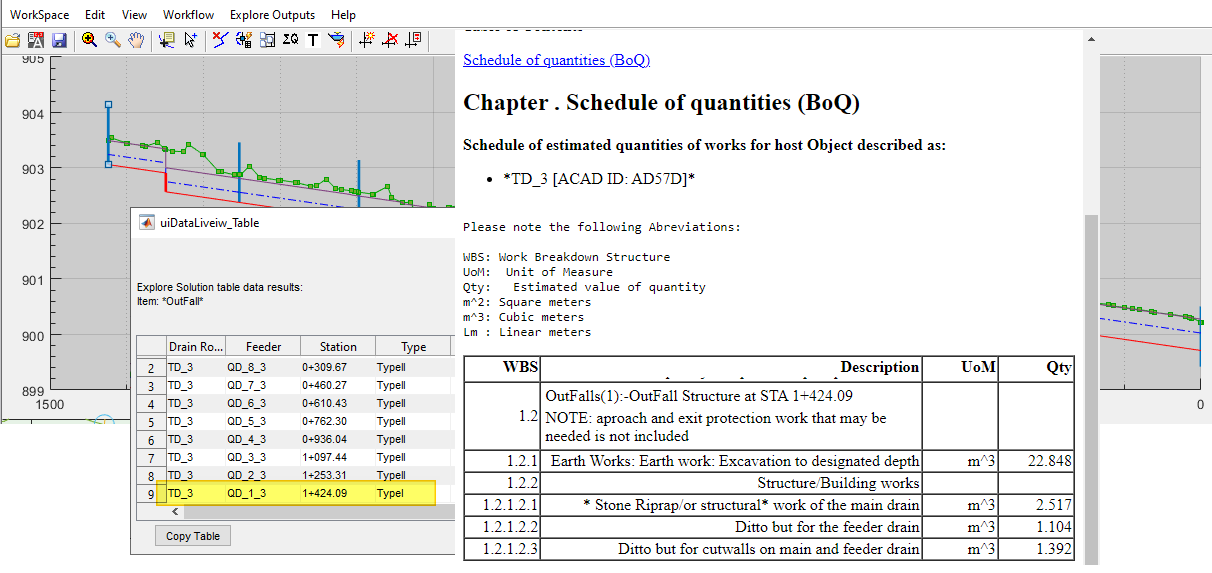
Farm Block Creator
FarmblocK creator is not more an experimental tool. Following a recommendation from a recent validation work, it is not part of the standard toolset for CanalNETWORK. It is enhanced for vertice editing capability, host management, view/hide, and preferntial listing.
-
The farmblocks created (from a host object or imported items) are now retained, for visibility and continuing editing of Blocks. Show or hide from the context menu as shwon below.
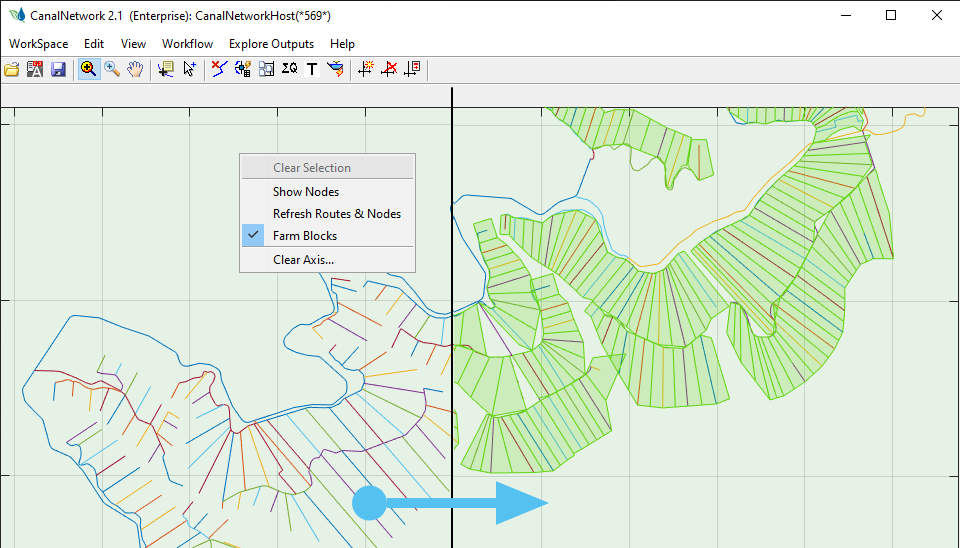
-
Vertex editing tool is incorporated on the context menu of block objects. The vertices can be draged to a new position, or even deleted.
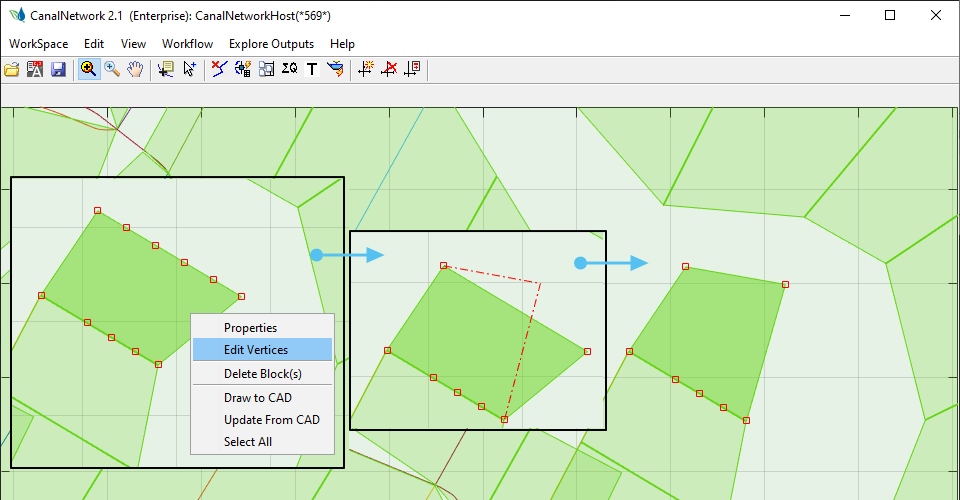
- Improved route sorting for Farm block area listing and tracking.
-
Flexible visualization, and management of blocks and their areas, allowing to list blocks only for selected routes and subroutes.
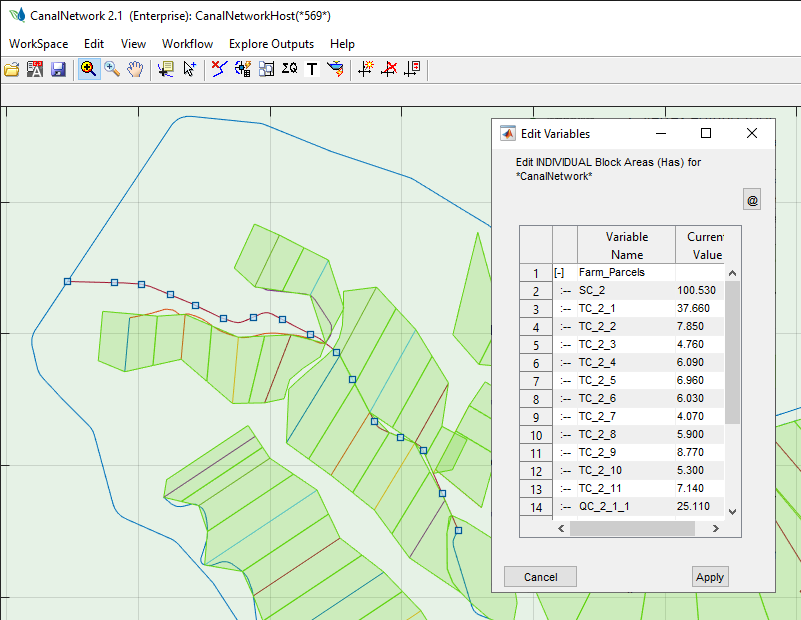
Important Note It is recommended to use Host Objects to work with farm blocks, also when using layers to create them. This will ensure streamlined use, allowing show/hide features with out the need to reimport again.
END.