CanalNetworkDocs_online
CanalNETWORK 2.0
Hello, and Wellcome
We are thrilled and excited to bring to you version 2.0 with new and powerful features, including the most demanded fearure to handle drainage canal networks! Also, we have now fully integrated iCAD functions to the interface. This meanse, there is no need to open iCAD along side CanalNETWORK any more.
This article page the latest release covering key new features developed through Mar-Jun 2023 . We are so excited to bring to you many enhanced features and functionalities to the products, building on our innovation and experimentation of different use cases as well as user feedback. The online documentation has been updated to inform users about these updates.
Read on to learn about the new features, and
Happy Designing,
Team Quanomic.
New features
-
One click installation
Installation is now easy, deplo textying all needed resources to your machine in one process. Linking to your current version of AutoCAD remains the same, though.
-
Automatic Update
The application keeps track of new releases and updates every once in a while. You can also manually check if new versions are available from
Help > Check for updates. You can download update resources and use them at your convenience.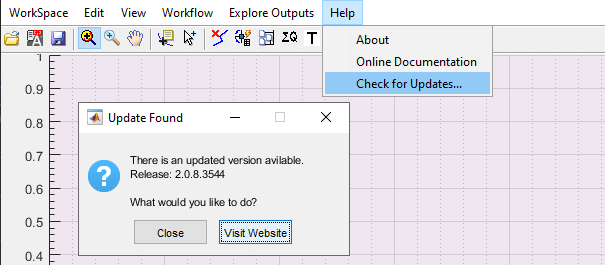
-
iCAD features integrated
Functions requiring iCAD application are now fully integrated to the CanalNETWORK 2.0 interface. Users can now create data host objects, extract profiles, create and edit axes, mark alignments, generate flow sections, and more all from with in the CanalNETWORK environemnt.
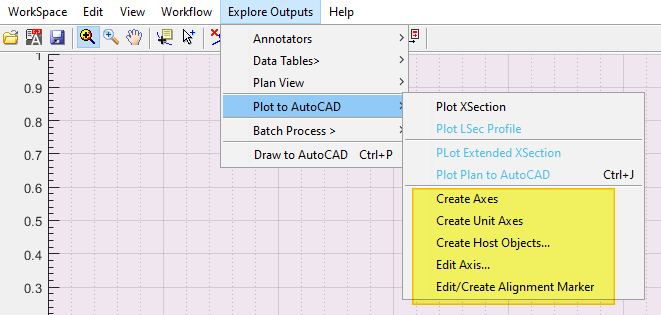
Powerful new functions
A number of new functions are included in this version.
Note: Some of them may not be available depending on the license you own.
Zone data
Often engineering design passes through different formations near the ground surface. These formations can have different levels, and estimating the volume of work involved for each zone of formation is required. With iCAD software, the surface a starta information data base is designed and implemented.
Such data can now be included in the CanalNETOWK application workspcae from Workspace > Zone Data... menu command. Once included, then all subsequent tasks are automatically handled by the regular workflow.
Quick plan plot
Ploting plan views is greately simplified in this release, allowing fast and rich drawing generation to AutoCAD.
Use the menu command Explore Outputs > Plot to AutoCAD > Plot Plan ... or Ctrl+J. This tool requires that desired plan view is created in the layout view window, with a gridbox.
Quantity between Stations
Users can now compute the estimated work volumes between any two given stations along a canal route. This will generate the earthwork volumes involved with in the specified reach.
Capped Linings
A new type of canal cross-section is included. Thin lined canals that are capped at the top to provide for protection or other needs can now be fully defined and used along any segment of any canal route in the network system.
Construction Solutions
A new endavour is now bring the power of iCAD software tools for use in Consturction supervision works. The key is to leverage all the data and criteria used during the design fully, to serve differnt needs of the construction engineer. It also aims to accomodate data or design changes that are unavoidable during construction.
The tools currently included are:
- Generation of detailed shop drawings
- Revised canal design (using alternate routes, or changed design criteria)
- Profilie overlays allowing use of revised profile data for canal routes as obtained from the field.
- Use of construciton survey data to create an automatic estimation of executed works
More features will be integrated in time.